Alerts Logic
Alerts logic
No Alerts
If a transaction is submitted and analyzed by ComplyAdvantage and no alerts are flagged based on the configured rules, the payment Anti-Money Laundering (AML) status is automatically changed to Accepted since no rule was violated.
Flagged Alerts
Each defined rule generates a pass or fail response and the failed responses create an alert. Therefore a single transaction can contain one or more alerts. Each alert on a transaction should be analyzed, investigated, and moved through a series of customer-defined workflow states, such as In Review, Escalated, or Accepted. Alert states can either be in end state or a temporary state. An alert is considered to be closed when it is moved to an end state: either Accepted or Rejected.
A transaction has a priority action, which is the overall action for the transaction and is derived from the actions of all of the open alerts that a transaction has, such as Soft Stop or Hard Stop. Webhooks can be triggered when a transaction’s priority action changes due to a change in one of its related alerts state. The final webhook received for a transaction is priority action null - at this point all alerts are in end state.
Max Priority Action - Rejected
Only Hard Stop
If a transaction triggers only Hard Stop alerts and has a value of R in the config action field, then the payment is automatically Rejected due to the Hard Stop alert, and the funds are not returned to the originator since the payment remains under investigation. Once all alerts are transitioned from In Review to an end state of Accepted or Rejected webhooks are sent by ComplyAdvantage that automatically trigger the Mambu Process Orchestrator (MPO) process Alerts Analyser Router [to be linked to CA], but the payload will be Ignored since the transaction was already Rejected.
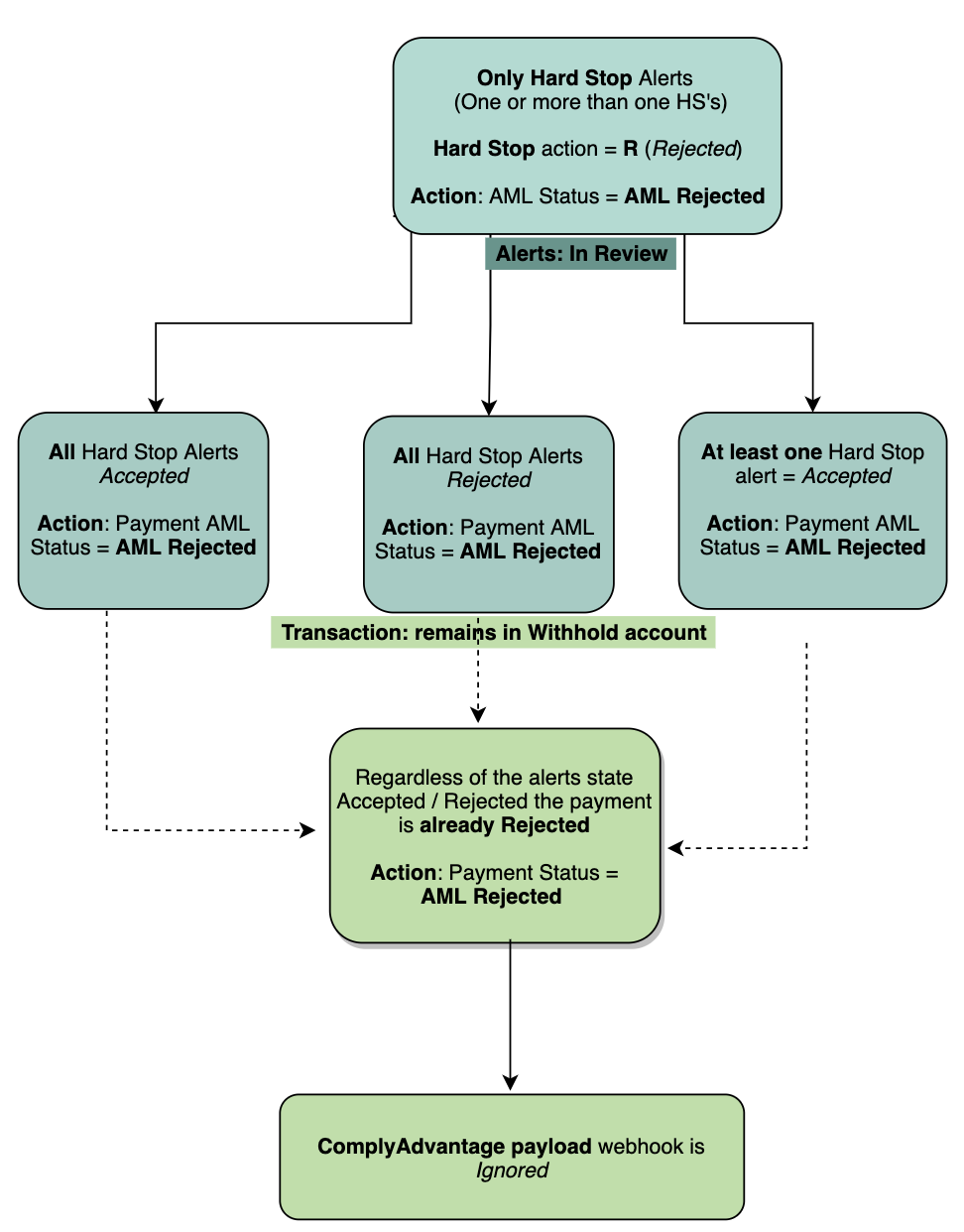
Hard Stop and Soft Stop
If a transaction triggers Hard Stop and Soft Stop alerts and has a value of R in the config action field, then the payment is automatically Rejected due to the Hard Stop alert and the funds are not returned to the originator since the payment remains under investigation. Once all the alerts are transitioned from In Review to an end state of Accepted or Rejected webhooks are sent by ComplyAdvantage that automatically trigger the MPO process Alerts Analyser Router [to be linked to CA] but the payload will be Ignored since the transaction was already Rejected.
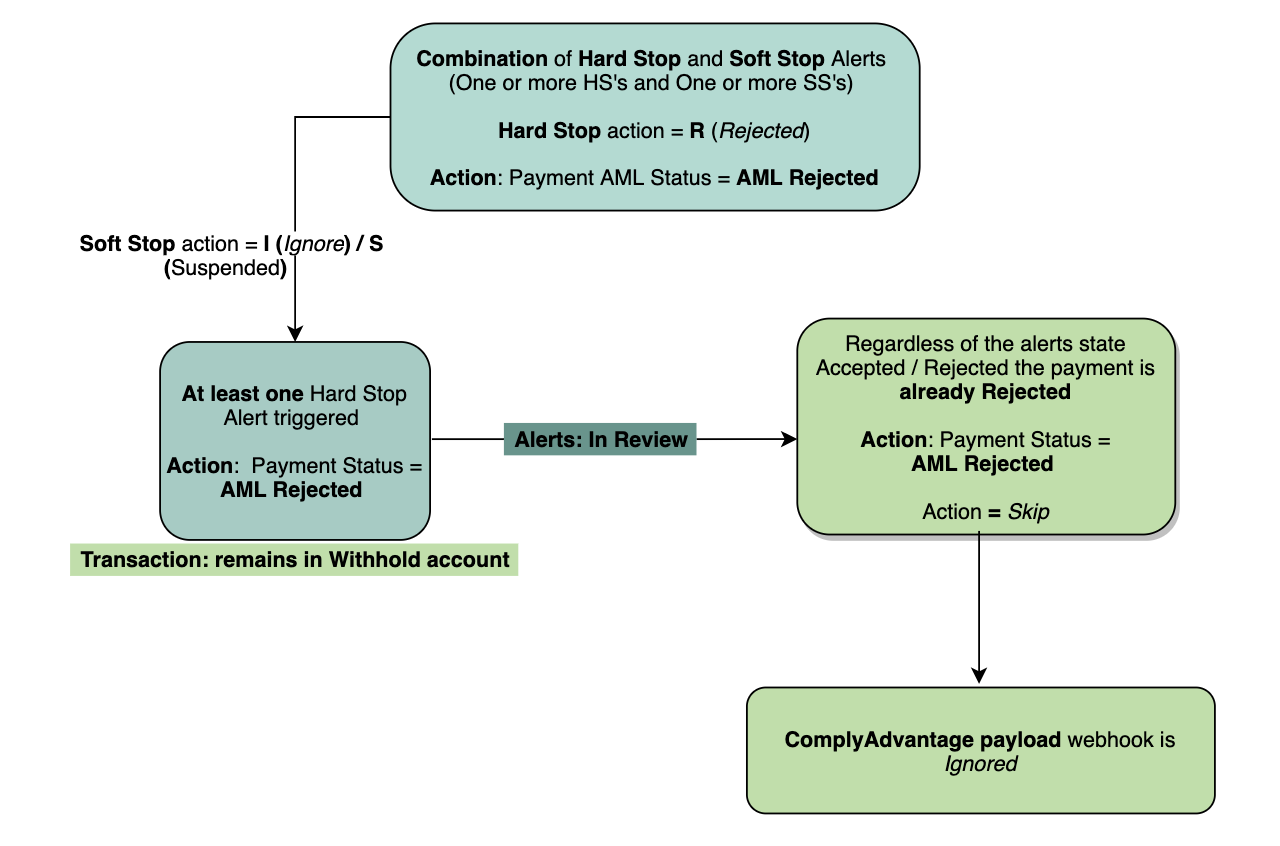
Only Soft Stop
If a transaction triggers only Soft Stop alerts, then based on the value of the action field from config -I or S - the payment can be Suspended or Accepted. Once all the alerts have been transitioned from In Review to an end state of Accepted or Rejected webhooks are sent by ComplyAdvantage that automatically trigger the MPO process Alerts Analyser Router [to be linked to CA]. A notification is sent when conflicting statuses (Accepted and Rejected) are set for the alerts flagged for a transaction.
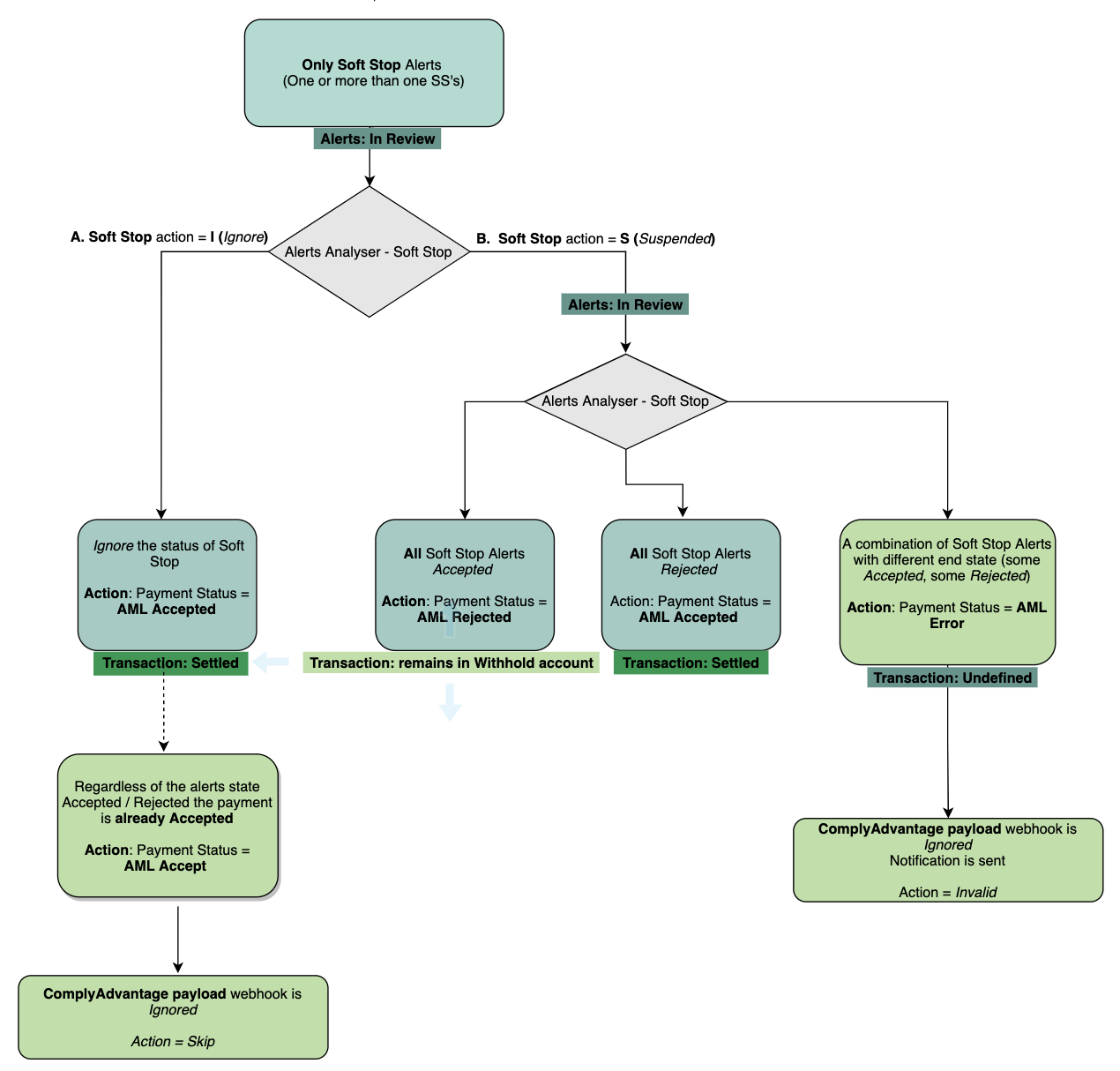
Max Priority Action - Suspended
Only Hard Stop
If a transaction triggers only Hard Stop alerts and in the config, the action field has a value of S, then the payment is Suspended in ComplyAdvantage until all alerts are reviewed. Once all the alerts have been transitioned from In Review to an end state of Accepted or Rejected a webhooks are sent by ComplyAdvantage that automatically trigger the MPO process Alerts Analyser Router [to be linked to CA.
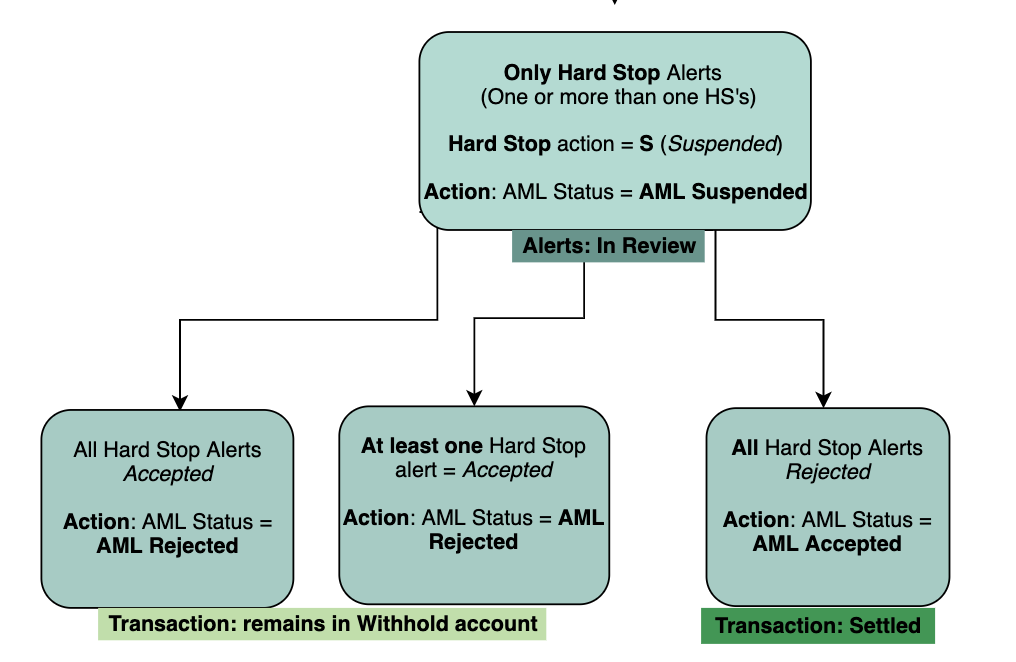
Hard Stop and Soft Stop
If a transaction triggers Hard Stop and Soft Stop alerts, the config action field will have a value of S (for Hard Stop) and the payment is Suspended in ComplyAdvantage until the alerts are reviewed. Once the Hard Stop alerts have transitioned from In Review to an end state of Accepted or Rejected a webhook is sent by ComplyAdvantage that automatically triggers the MPO process Alerts Analyser [to be linked to CA] and changes the priority_action from Hard Stop to Soft Stop.
When the corresponding action for Soft Stop alerts in the config is:
I(Ignore) then the payment will be automaticallyAcceptedsince theHard Stopalerts were already reviewed. Transaction will beAcceptedorRejectedbased on theHard Stopalerts end state logic.S(Suspended) then the payment will remainSuspendeduntil allSoft Stopalerts are also reviewed and a new webhook is sent by ComplyAdvantage that automatically triggers the MPO processAlerts Analyser [to be linked to CA]and changes thepriority_actionfromSoft StopintoNo Stop(if exists) ornull. Transaction will beAcceptedorRejectedbased on theSoft Stopalerts end state logic since the third type of alert if exists has the actionI(Ignore).
If any of the triggered alerts with corresponding action in config I (Ignore) are reviewed after a transaction already has a final status, a webhook is sent by ComplyAdvantage that automatically triggers the MPO process Alerts Analyser [to be linked to CA] due to changed priority_action, but the payload will be ignored since the payment was already processed.
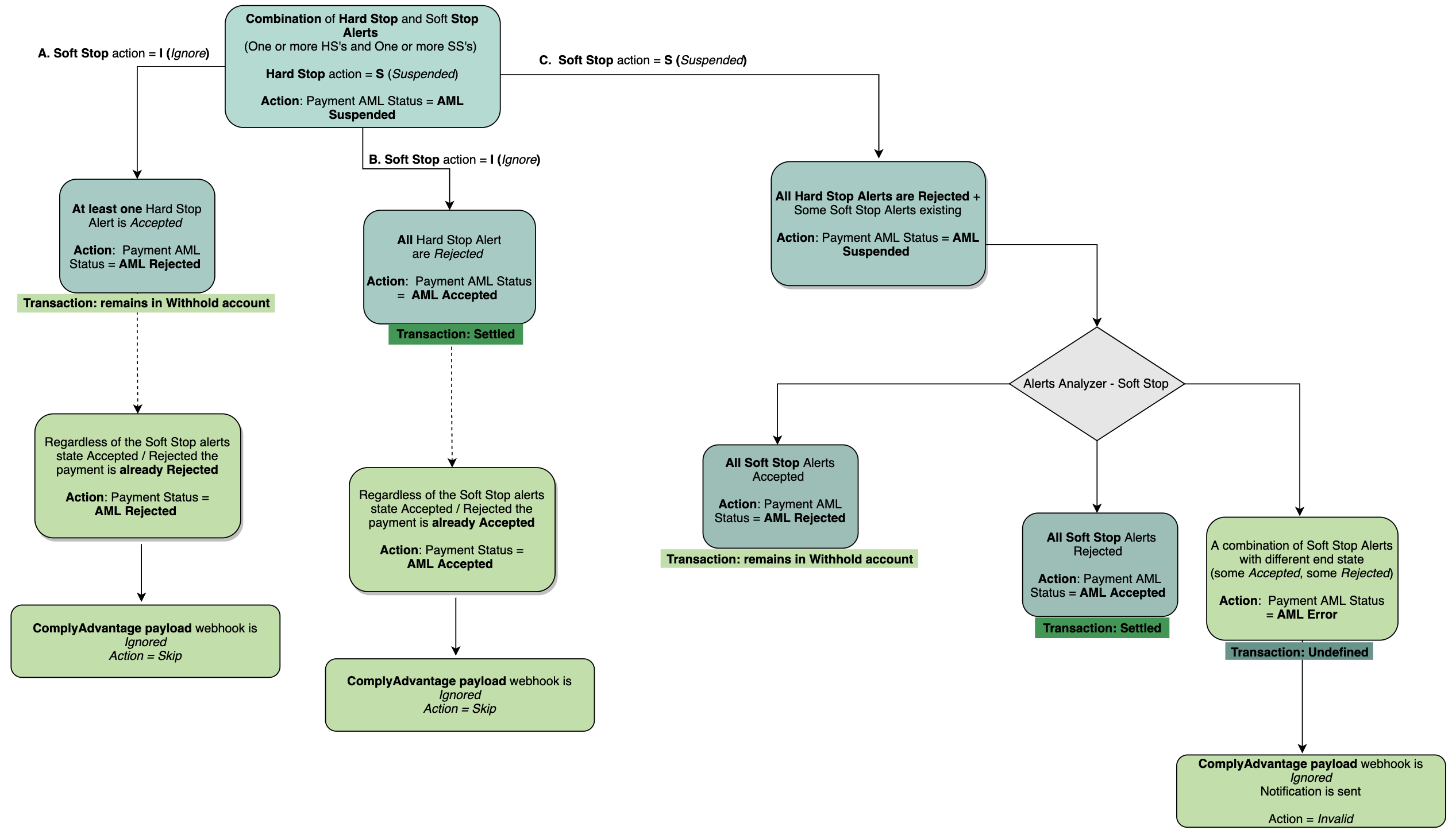
Only Soft Stop
If a transaction triggers only Soft Stop alerts then based on the value of action field from config - I or S - the payment can be Suspended or directly Accepted in ComplyAdvantage. Once all the alerts have been transitioned from In Review to an end state of Accepted or Rejected a webhook is sent by ComplyAdvantage that automatically triggers the MPO process Alerts Analyser [to be linked to CA] and changes the priority_action from Soft Stop into No Stop (if exists) or null. Transaction will be Accepted or Rejected based on the Soft Stop alerts end state logic since the third type of alert if exists has the action I (Ignore).
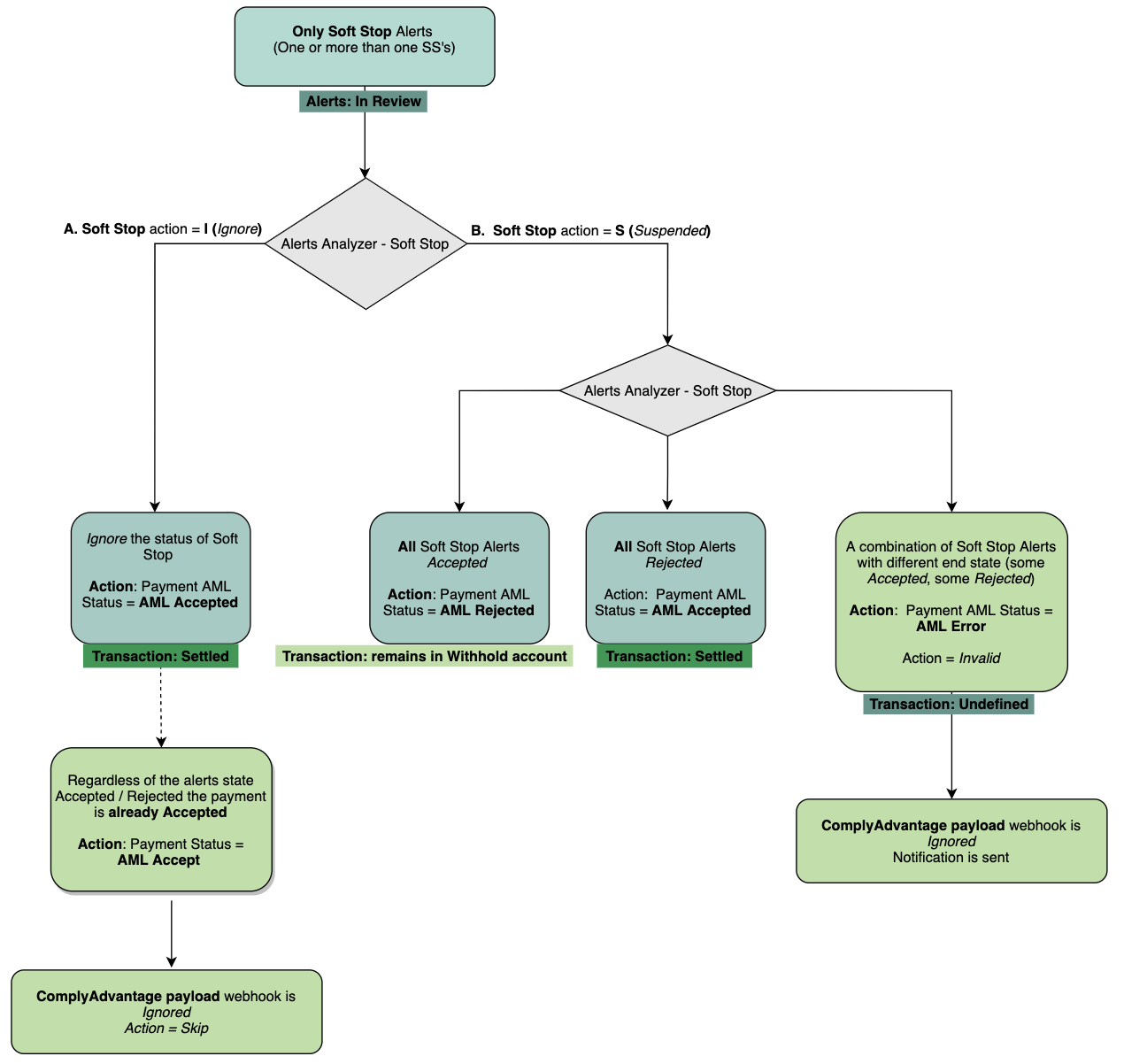
Please Note:
- If multiple transactions have the same alerts flagged, when at least one of the transaction is reviewed and all the alerts are in an end state (
AcceptedorRejected) then the alerts end state is inherited by all the other transactions. - Each source format from ComplyAdvantage has a unique structure and specific fields that must be mapped in order to be able to submit a transaction.
- If more details need to be pushed in ComplyAdvantage, this can be done using Mambu custom fields or by using an external system.
- When multiple different alerts are flagged for a transaction, multiple webhooks might be sent by ComplyAdvantage based on the priority action after each alert is reviewed and is
AcceptedorRejected.