Link Clients
The [COMMON] Link MBU customer to CCy subaccount and contact [Linked to MBU webhook] Mambu Process Orchestrator process is used in the connector as a prerequisite for inbound payments and conversions, or other types of payments made on behalf of a Currencycloud contact.
This process is triggered when a new deposit account is approved for a client or a group in Mambu, firing a pre-configured webhook containing client information such as name, address, date of birth, and contact details. See Additional Information for a full list of required fields. This information is used to check if a new link needs to be created or one already exists. If no existing link is found, a sub-account and contact are created in Currencycloud. The details of the Currencycloud sub-account and contact are fed back to Mambu and saved in the matching custom fields in the client record.
This flow handles the following cases. If the client:
- Already has both a sub-account and contact linked, no action is needed and the process finishes successfully.
- Has a sub-account but no linked contact, a new contact is created in Currencycloud for that client.
- Has no linked sub-account, a new sub-account and contact is created in Currencycloud and linked to that client’s account in Mambu.
- Has an activated Virtual Account:
- For swift accounts,
accountNumber,accountNumberType,routingCode, androutingCodeTypecustom fields are patched at the client level andmulticurrencyAccountPoolcustom field at the deposit level. - For regular accounts,
accountNumber,accountNumberType,routingCode, androutingCodeTypecustom fields are patched on the deposit level. For USD deposit accounts in each regular virtual account,accountNumber,accountNumberType,routingCode,routingCodeType,accountNumberACH,accountNumberTypeACH,routingCodeACH, androutingCodeTypeACHcustom fields are patched on the deposit level.
- For swift accounts,
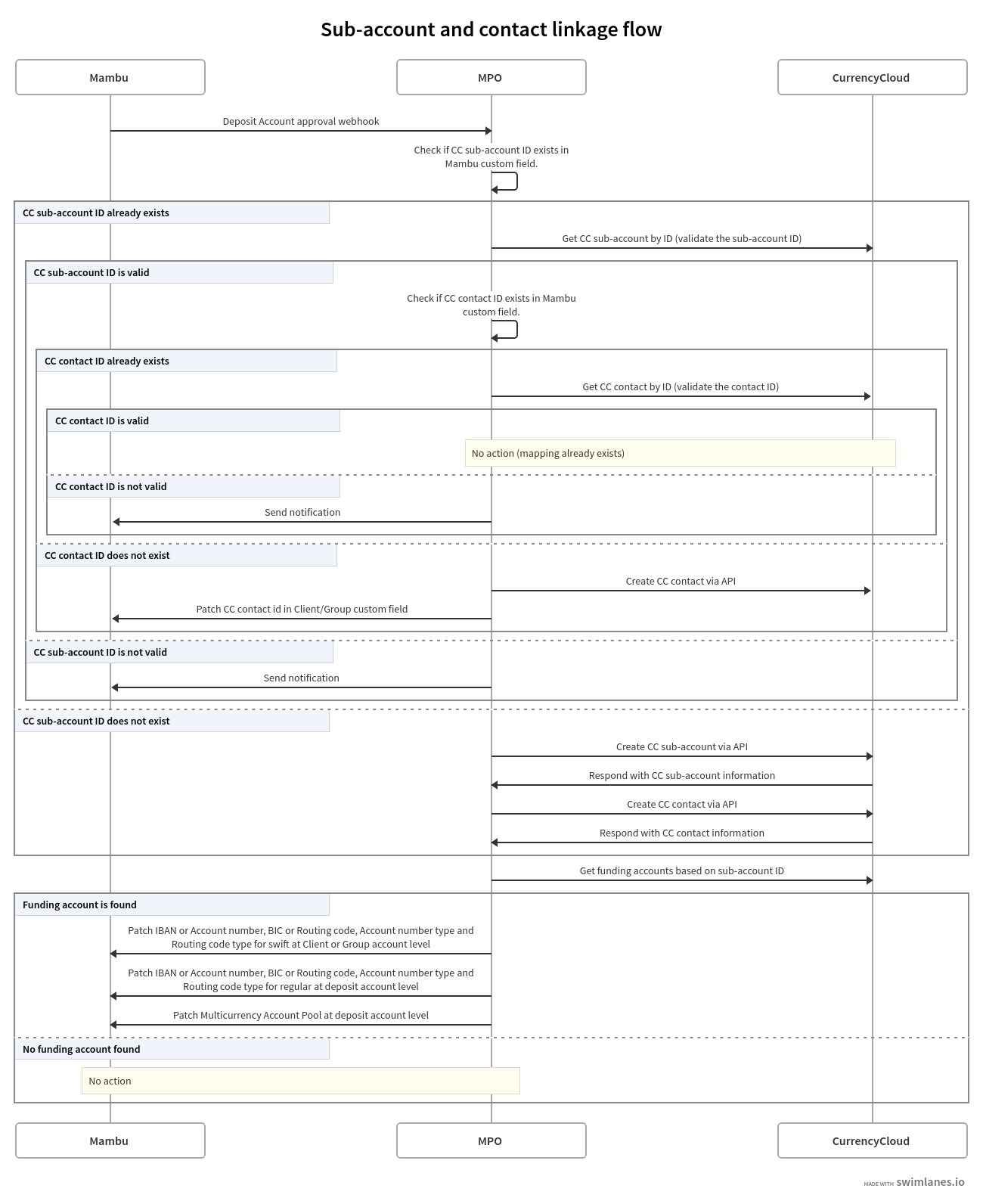
Additional information
The following information needs to be populated in Mambu so that the sub-account and contact can be created in Currencycloud:
- Client entity:
- Birthdate
- Mobile phone
- Email address
- Street address Line 1
- City
- Country (two-digit ISO code)
- Group entity:
- Mobile phone
- Email address
- Street address Line 1
- City
- Country (two-digit ISO code)