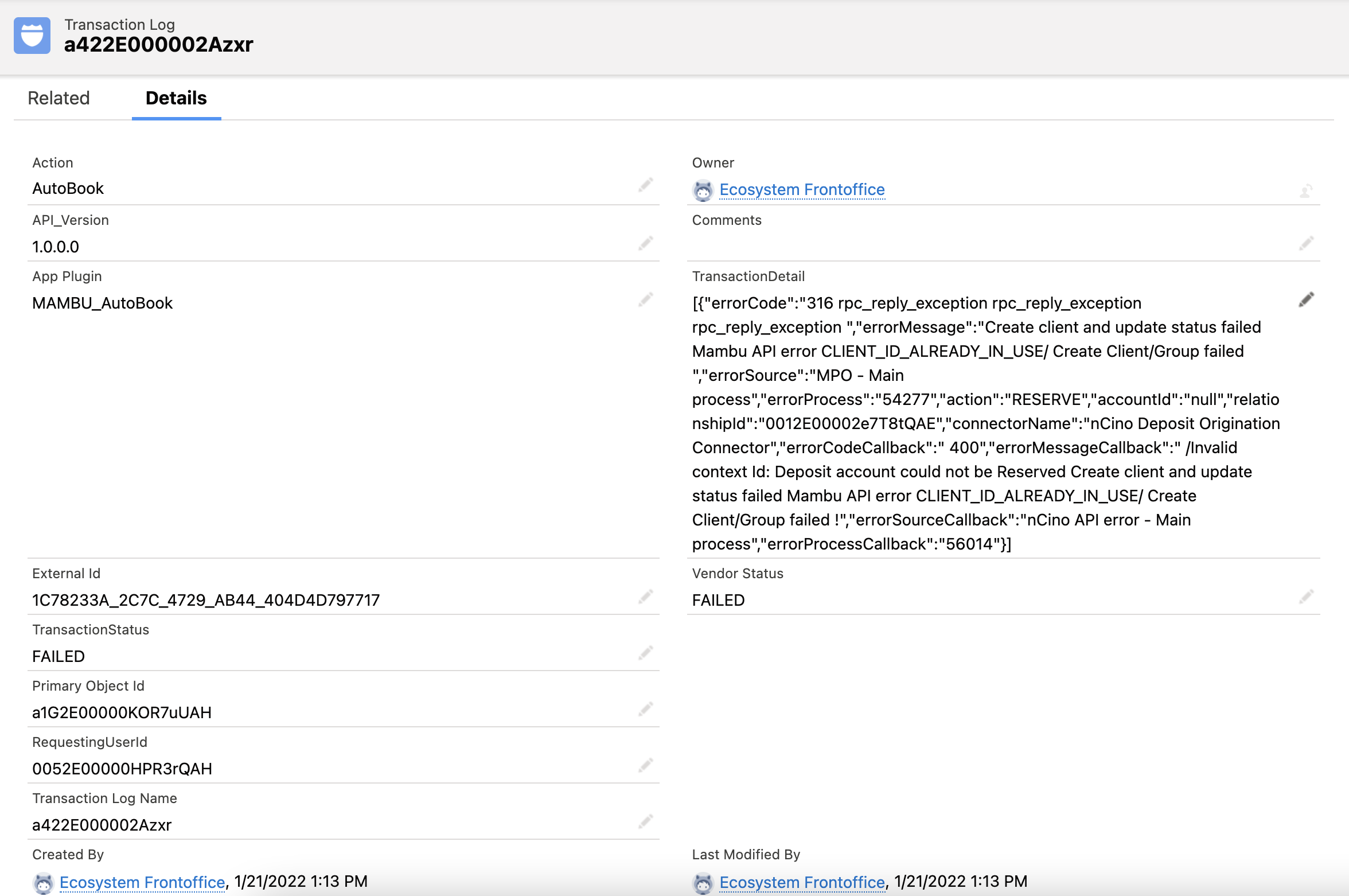Updates from Mambu to nCino
These flows cover post-approval actions taken against a deposit account. This includes things like deposit, transfer, and withdrawal transactions, as well as locking or closing of accounts. These actions are typically taken in Mambu and synced to nCino so that client-facing teams have the latest information about the relationship at hand.
Action based updates
Action based updates refers to:
- Deposit Transactions
- Withdrawal Transactions
- Deposit Interest Applied Transactions
For more information on each action, see Deposit Accounts' Life Cycles and States in our User Guide.
The deposit account state should be Reserved and Booked in nCino, and approved in Mambu.
Mambu deposit transaction webhook trigger
| Deposit Type | Fields updated in nCino |
|---|---|
| Current Account | Amount Interest Rate (for products with fixed or tiered interest rate) |
| Saving Account | Amount Interest Rate (for products with fixed or tiered interest rate) |
| Fixed Deposit | Amount Interest Rate (for products with fixed or tiered interest rate) |
Mambu withdrawal or transfer transaction webhook trigger
| Deposit Type | Fields updated in nCino |
|---|---|
| Current Account | Amount Interest Rate (for products with tiered interest rate) |
| Saving Account | Amount Interest Rate (for products with tiered interest rate) |
| Fixed Deposit | Amount Interest Rate (for products with tiered interest rate) |
Deposit adjustment transaction webhook trigger (Mambu)
| Deposit Type | Fields updated in nCino |
|---|---|
| Current Account | Amount Interest Rate (for products with fixed or tiered interest rate) |
| Saving Account | Amount Interest Rate (for products with fixed or tiered interest rate) |
| Fixed Deposit | Amount Interest Rate (for products with fixed or tiered interest rate) |
Withdrawal or transfer adjustment transaction webhook trigger (Mambu)
| Deposit Type | Fields updated in nCino |
|---|---|
| Current Account | Amount Interest Rate (for products with fixed or tiered interest rate) |
| Saving Account | Amount Interest Rate (for products with fixed or tiered interest rate) |
| Fixed Deposit | Amount Interest Rate (for products with fixed or tiered interest rate) |
Deposit interest applied transaction webhook trigger (Mambu)
| Deposit Type | Fields updated in nCino |
|---|---|
| Current Account | Amount Interest Rate (for products with fixed or tiered interest rate) |
| Saving Account | Amount Interest Rate (for products with fixed or tiered interest rate) |
| Fixed Deposit | Amount Interest Rate (for products with fixed or tiered interest rate) |
If the action fails
If there are any errors while executing an action that will trigger a Mambu webhook, a transaction log is created. This log holds the transaction status, along with other details. Vendor Status and Transaction Status will be set to FAILED.
To view transaction logs after an error occurs when executing the action:
First, open the menu from the top left and search for transaction logs
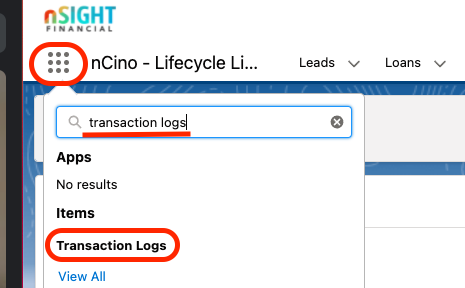
The most recent logs are found at the top, generally you would look here first to find the one you are interested in. You can also search by transaction log ID, transaction log name, or external ID to narrow down the results.
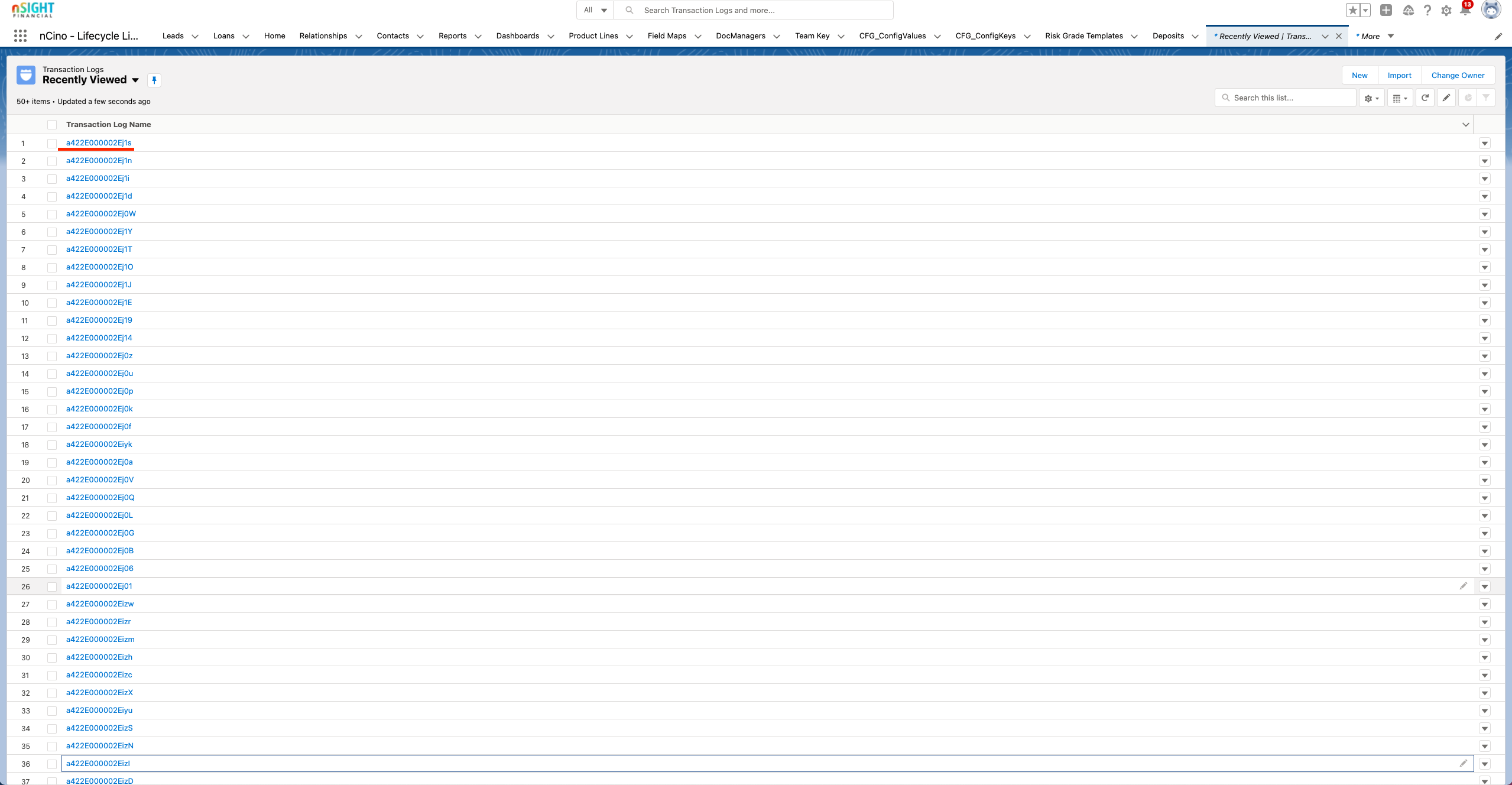
Open the log you want to view. Details about the error will be held in the TransactionDetail field.