Migration Script
You can use the migration scripts provided to upgrade your connector from older versions. Make sure to pick the right migration script to get your connector to the latest version. Migration scripts are manually activated processes, which are run once, to upgrade from an older connector version to the newer version. In this way you avoid having to perform a new setup.
Please Be Aware:
To avoid any potential loss of data, the migration should be done outside of working hours when there are no actions being run in Mambu - such as client or loan account creation.
Mandatory post-run steps
The following steps are required after successfully running the migration script:
- Run the Health Check process to verify that the data was copied.
- Open the new
Refresh Tokenprocess in the/Setup/Salesforce API OAuth/OAuth 2.0folder of the v4.6.0 connector folder. - Check that the task exists and that it can be found in the Wait for timeout delay node.
Migration script from v5.0 to v5.1
Installation and configuration
The migration process requires the folder ID of the previous connector version (v5.0), the folder ID of the new connector version (v5.1), the Mambu Process Orchestrator (MPO) instance URL, and the same API key and secret used in both connectors. To obtain the ID of a folder in MPO, navigate to the list of your MPO connectors, select the one you need, then click the Information icon. The ID appears in a new sidebar on the right-hand side of the MPO workspace.
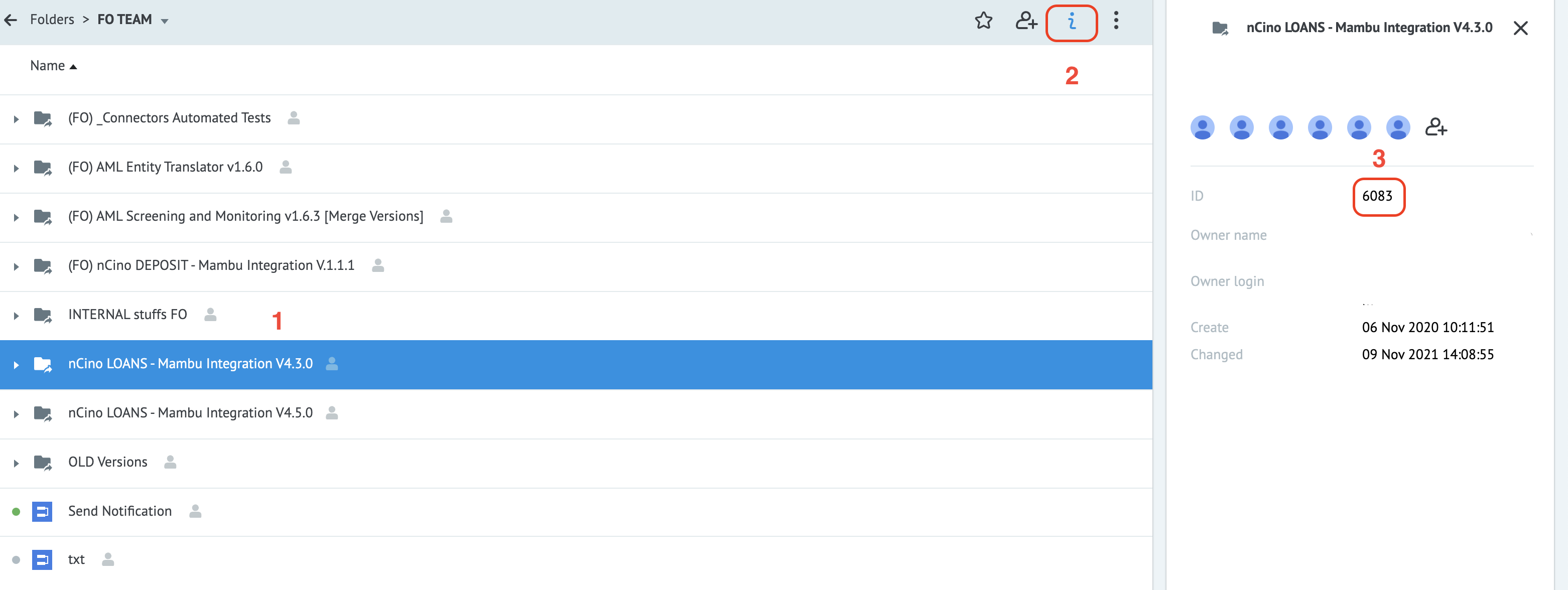
MPO setup
Initial configuration
In the MPO environment, open the v5.1 connector folder, navigate to the Migration process folder and open Start migration [main process], switch to View mode and click New task. Fill in all the required parameters and click Add task. Wait until the task is processed.
Alternatively, you can use the following JSON. Modify it and paste into the Code editor tab.
{
"apiKey": "111",
"authenticationMethod": "APIConsumerKey" or "basicAuthorization",
"mambuAPIKey": "Mambu api key",
"initial_folder_id": "7553",
"mpoUrl": "TENANT_NAME.mpo.mambu.com/",
"new_folder_id": "8001",
"secret": "mFcIjjUHHg8a7UqHbsad2dsdam97cWWflJ77kxCM9N0fWM32214XY"
}
| Parameter | Description | Required |
|---|---|---|
apiKey | This is the same connector API key ID generated during MPO setup. | Yes |
authenticationMethod | This is the connector definition of the Mambu authentication which may have values: basicAuthorization or APIConsumerKey | Yes |
mambuAPIKey | This should have the value of Mambu API Key only if authenticationMethod = APIConsumerKey, otherwise should be empty | Yes |
initial_folder_id | The identification number for the folder ID of the previous connector version (v4.6.0, v4.7.0, v4.8.0, or v4.8.1). | Yes |
mpoUrl | MPO environment URL (for example: mpo-multitenant.mambuonline.com) where the API key was generated during the MPO setup process. | Yes |
new_folder_id | The identification number for the folder ID of the current connector version (v4.9.0). | Yes |
secret | The connector’s secret key for the API key that is currently used and was generated during the setup process. | Yes |
Migration script from v4.9.0 to v5.0
Installation and configuration
The migration process requires the folder ID of the previous connector version (v4.9.0), the folder ID of the new connector version (v5.0), the MPO instance URL, and the same API key and secret used in both connectors. To obtain the ID of a folder in MPO, navigate to the list of your MPO connectors, select the one you need, then click the Information icon. The ID appears in a new sidebar on the right-hand side of the MPO workspace.
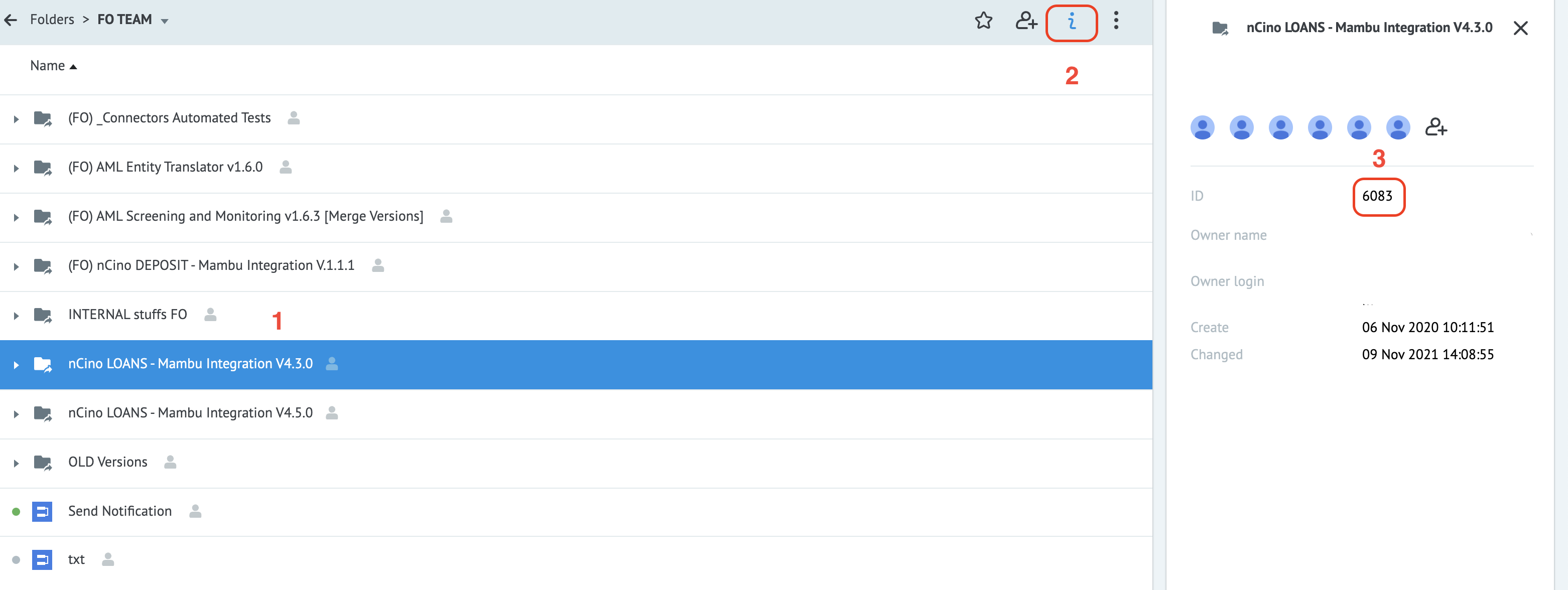
MPO setup
Initial configuration
In the MPO environment, open the v5.0 connector folder, navigate to the Migration process folder and open Start migration [main process], switch to View mode and click New task. Fill in all the required parameters and click Add task. Wait until the task is processed.
Alternatively, you can use the following JSON. Modify it and paste into the Code editor tab.
{
"apiKey": "111",
"cfMappingData": {
"loanUsedFields": [
{
"mambuTargetPath": "_mambuCustomSet.mambuCustomFieldID", /* Loan Account custom set and custom field id already created in Mambu */
"nCinoTargetPath": "properties.bookingRecords[0].recordId" /* nCino path from message payload */
},
...
],
"clientUsedFields": [
{
"mambuTargetPath": "_mambuCustomSet.mambuCustomFieldID", /* Client custom set and custom field id already created in Mambu */
"nCinoTargetPath": "properties.bookingRecords[0].recordId" /* nCino path from message payload */
},
...
],
"groupUsedFields": [
{
"mambuTargetPath": "_mambuCustomSet.mambuCustomFieldID", /* Group custom set and custom field id already created in Mambu */
"nCinoTargetPath": "properties.bookingRecords[0].recordId" /* nCino path from message payload */
},
...
]
},
"initial_folder_id": "7553",
"mpoUrl": "TENANT_NAME.mpo.mambu.com/",
"new_folder_id": "8001",
"secret": "mFcIjjUHHg8a7UqHbsad2dsdam97cWWflJ77kxCM9N0fWM32214XY"
}
| Parameter | Description | Required |
|---|---|---|
apiKey | This is the same connector API key ID generated during MPO setup. | Yes |
cfMappingData | This is the connector definition of the optional custom fields needed for the integration. If the connector is not using client, group, or loan custom fields, the parameters clientUsedFields, groupUsedFields, or loanUsedFields can be an empty array or absent.The required custom fields ( mambuLoanCFieldId and mambuLoanCFieldInitialLaId) will be automatically updated into Customisation configuration. | Yes |
initial_folder_id | The identification number for the folder ID of the previous connector version (v4.6.0, v4.7.0, v4.8.0, or v4.8.1). | Yes |
mpoUrl | MPO environment URL (for example: mpo-multitenant.mambuonline.com) where the API key was generated during the MPO setup process. | Yes |
new_folder_id | The identification number for the folder ID of the current connector version (v4.9.0). | Yes |
secret | The connector’s secret key for the API key that is currently used and was generated during the setup process. | Yes |
Migration script from v4.6.0, v4.7.0, v4.8.0, and v4.8.1 to v4.9.0
Installation and configuration
The migration process requires the folder ID of the previous connector version (v4.6.0, v4.7.0, v4.8.0, or v4.8.1), the folder ID of the new connector version (v4.9.0), the MPO instance URL, and the same API key and secret used in both connectors. To obtain the ID of a folder in MPO, navigate to the list of your MPO connectors, select the one you need, then click the Information icon. The ID appears in a new sidebar on the right-hand side of the MPO workspace.
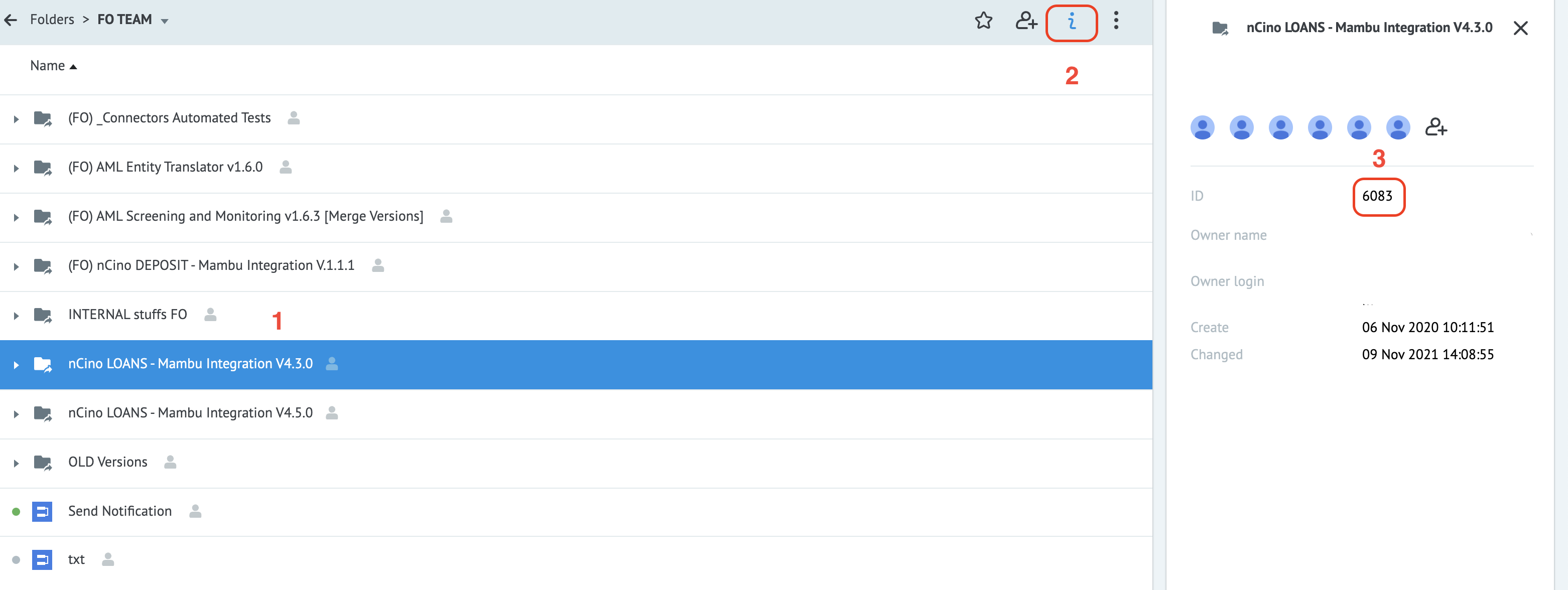
MPO setup
Initial configuration
In the MPO environment, open the v4.9.0 connector folder, navigate to the Migration process folder and open Start migration [main process], switch to View mode and click New task. Fill in all the required parameters and click Add task. Wait until the task is processed.
Alternatively, you can use the following JSON. Modify it and paste into the Code editor tab.
{
"apiKey": "111",
"cfMappingData": {
"loanUsedFields": [
{
"mambuTargetPath": "_mambuCustomSet.mambuCustomFieldID", /* custom set and custom field id already created in Mambu */
"nCinoTargetPath": "properties.bookingRecords[0].recordId" /* nCino path from message payload */
},
...
]
},
"initial_folder_id": "7553",
"mpoUrl": "TENANT_NAME.mpo.mambu.com/",
"new_folder_id": "8001",
"secret": "mFcIjjUHHg8a7UqHbsad2dsdam97cWWflJ77kxCM9N0fWM32214XY"
}
| Parameter | Description | Required |
|---|---|---|
apiKey | This is the same connector API key ID generated during MPO setup. | Yes |
cfMappingData | This is the connector definition of the optional custom fields needed for the integration. The required custom fields (mambuLoanCFieldId and mambuLoanCFieldInitialLaId) will be automatically updated into Customisation configuration.If the connector is not using client, group, or loan custom fields, the parameters clientUsedFields, groupUsedFields, or loanUsedFields can be an empty array or absent. | Yes |
initial_folder_id | The identification number for the folder ID of the previous connector version (v4.6.0, v4.7.0, v4.8.0, or v4.8.1). | Yes |
mpoUrl | The MPO environment URL (for example: mpo-multitenant.mambuonline.com) where the API key was generated during the setup process. | Yes |
new_folder_id | The identification number for the folder ID of the current connector version (v4.9.0). | Yes |
secret | The connector’s secret key for the API key that is currently used and was generated during the setup process. | Yes |
Migration script from v4.5.0 to v4.6.0
Installation and configuration
The migration process requires the folder ID of the previous connector version (v4.5.0), the folder ID of the new connector version (v4.6.), the MPO instance URL, and the same API key and secret used in both connectors. To obtain the ID of a folder in MPO, navigate to the list of your MPO connectors, select the one you need, then click the Information icon. The ID appears in a new sidebar on the right-hand side of the MPO workspace.
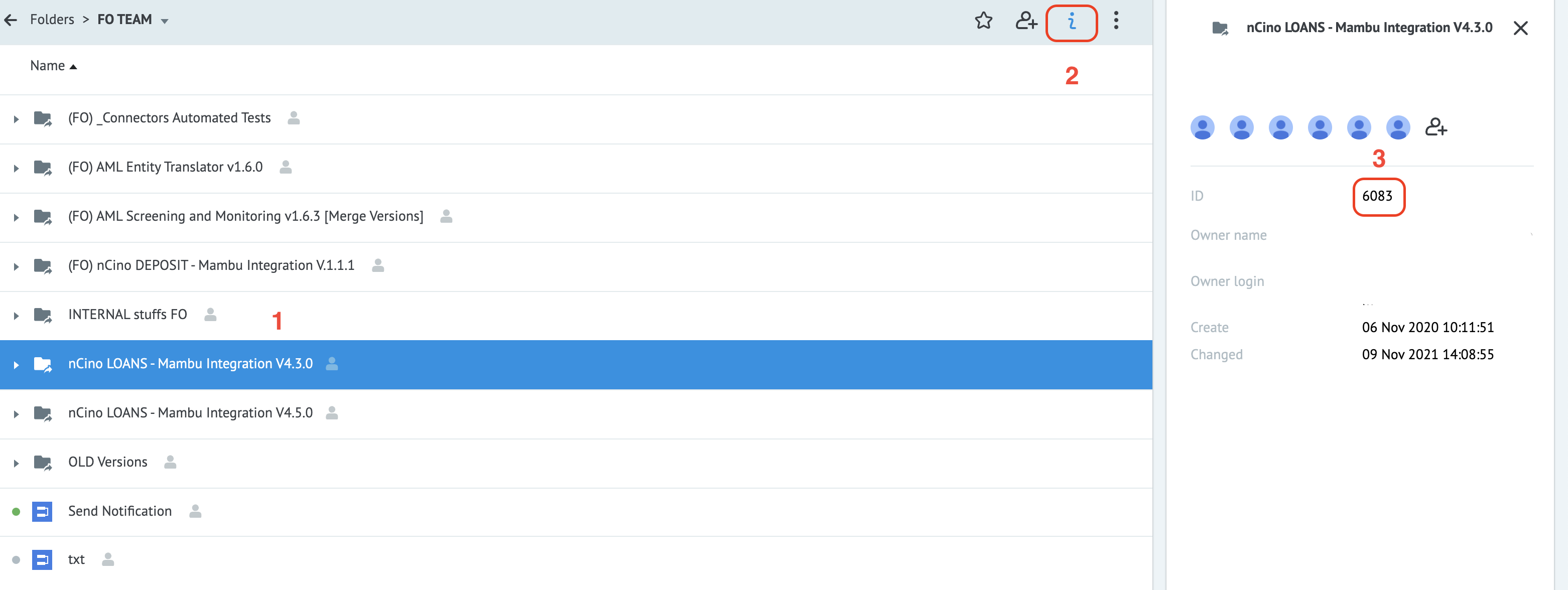
MPO setup
Initial configuration
In the MPO environment, open the v4.6.0 connector folder. Navigate to the Migration process folder and open Start migration [main process], switch to View mode and click New task. Fill in all the required parameters and click Add task. Wait until the task is processed.
Alternatively, you can use the following JSON. Modify it and paste into the Code editor tab.
{
"apiKey": "111",
"initial_folder_id": "7553",
"mpoUrl": "TENANT_NAME.mpo.mambu.com/",
"new_folder_id": "8001",
"secret": "mFcIjjUHHg8a7UqHbsad2dsdam97cWWflJ77kxCM9N0fWM32214XY"
}
| Parameter | Description | Required |
|---|---|---|
apiKey | This is the same connector API key ID generated during MPO setup. Details on where it was generated can be found at MPO Setup. | Yes |
initial_folder_id | The identification number for the folder ID of the previous connector version (v4.5.0). | Yes |
mpoUrl | MPO environment URL (for example: mpo-multitenant.mambuonline.com) where the API key was generated during the MPO setup process. | Yes |
new_folder_id | The identification number for the folder ID of the current connector version (v4.6.0). | Yes |
secret | The connector’s secret key for the API key that is currently used and was generated during the setup process. | Yes |
Migration script from v4.3.0 to v4.5.0
To run the migration process successfully, it is necessary to have both versions - v4.3.0 and v4.5.0 - of the connector uploaded to the same MPO tenant.
Installation and configuration
The migration process requires the folder ID of the previous connector version (v4.3.0) to retrieve data, and the folder ID of the new connector version (v4.5.0) to write the extracted data correctly. To obtain the ID of a folder in MPO, navigate to the list of your MPO connectors, select the one you need, then click the Information icon. The ID appears in a new sidebar on the right-hand side of the MPO workspace.
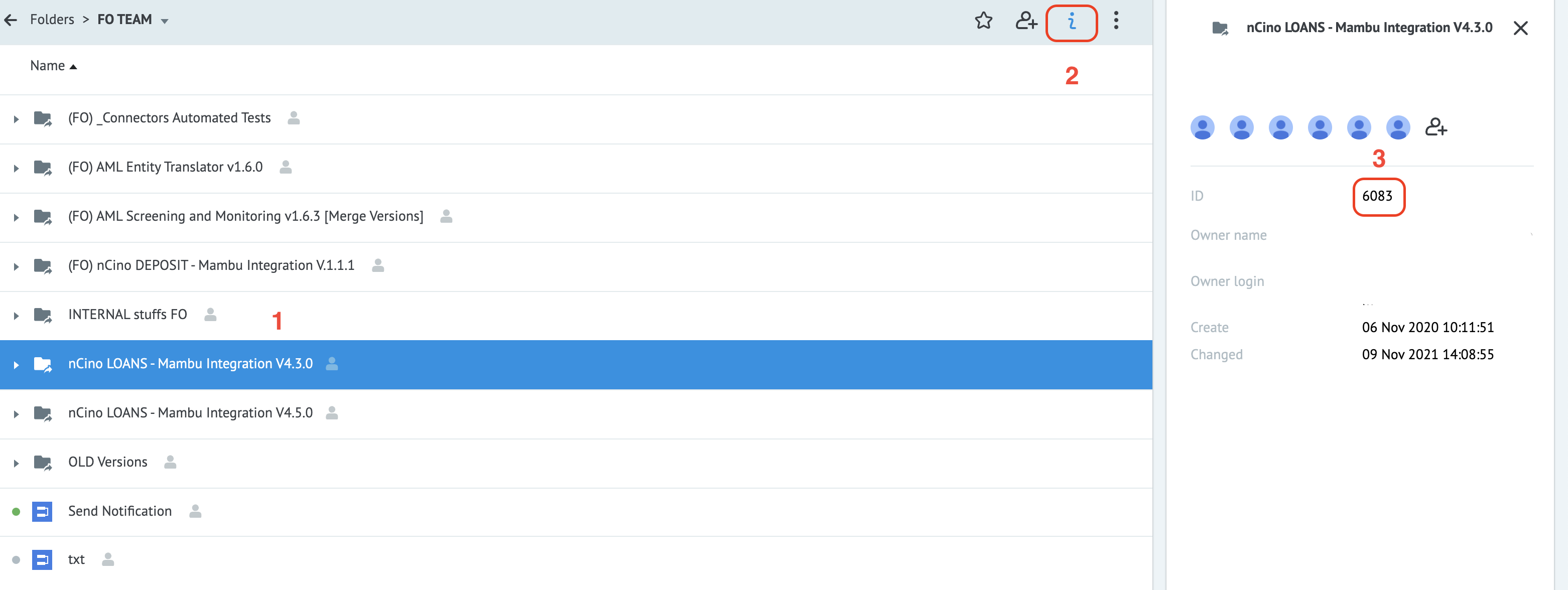
Installation also requires a valid OAuth URL to trigger the Refresh Token process, a notification process ID, and a notification configuration object - in case the user wants to include the new notification system. The migration script uses some MPO API calls, therefore it requires a valid authentication credentials; apiKey, mpoUrl, and secret.
Please Note:
To successfully run the migration script, both the initial and the current version of the connector need to use the same API key.
MPO setup
Initial configuration
In the MPO environment, go to the Migration process folder, within the v4.5.0 connector folder, and open Start migration [main process], switch to View mode and click New task. Fill in all the required parameters and click Add task. Wait until the task is processed.
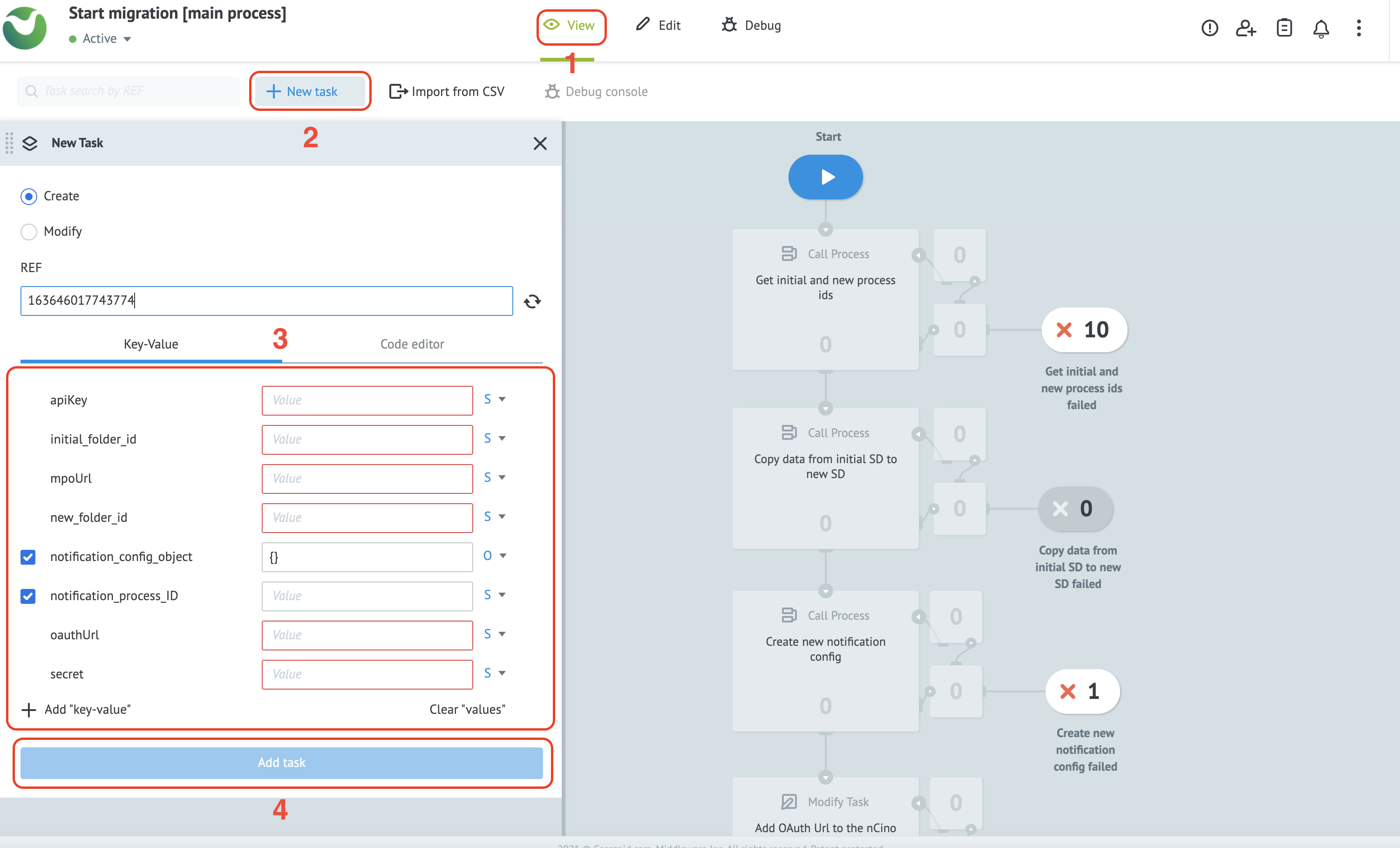
Alternatively, you can use the following JSON. Modify it and paste into the Code editor tab.
{
"apiKey": "555",
"initial_folder_id": "123",
"mpoUrl": "https://TENANT_NAME.mpo.mambu.com/",
"new_folder_id": "750",
"notification_config_object": { "exampleNotificationServiceUser": "username", "examplePassword": "@J@JFHkjfs92002++_220"},
"notification_process_ID": "14423",
"oauthUrl": "login.salesforce.com",
"secret": "mFcIjjUHHg8a7UqHbsad2dsdam97cWWflJ77kxCM9N0fWM32214XY"
}
| Parameter | Description | Required |
|---|---|---|
apiKey | This is the same connector API key ID generated during the MPO setup. | Yes |
initial_folder_id | The identification number for the folder ID of the previous connector version (v4.3.0). | Yes |
mpoUrl | MPO environment URL (for example: https://mpo-multitenant.mambuonline.com/) where the API key was generated during the MPO setup process. | Yes |
new_folder_id | The identification number for the folder ID of the current connector version (v4.5.0). | Yes |
notification_config_object | Object containing notification connectivity details of the external system. This can be empty if no notification system is used | Yes |
notification_process_ID | The process ID of the custom notification process. This can be empty if no notification system is used. | Yes |
oauthUrl | The OAuth URL, which can be different for each environment used (sandbox or production). | Yes |
secret | The connector’s secret key for the API key that is currently used and was generated during the setup process. | Yes |
Mandatory post run steps
The following steps are required after successfully running the migration script. Firstly, you need to run the Health Check process to verify that the data was copied. Secondly, you need to open the new Refresh Token process in the /Setup/Salesforce API OAuth/OAuth 2.0 folder of the v4.5.0 connector folder; check that the task exists and that it can be found in the Wait for timeout delay node.