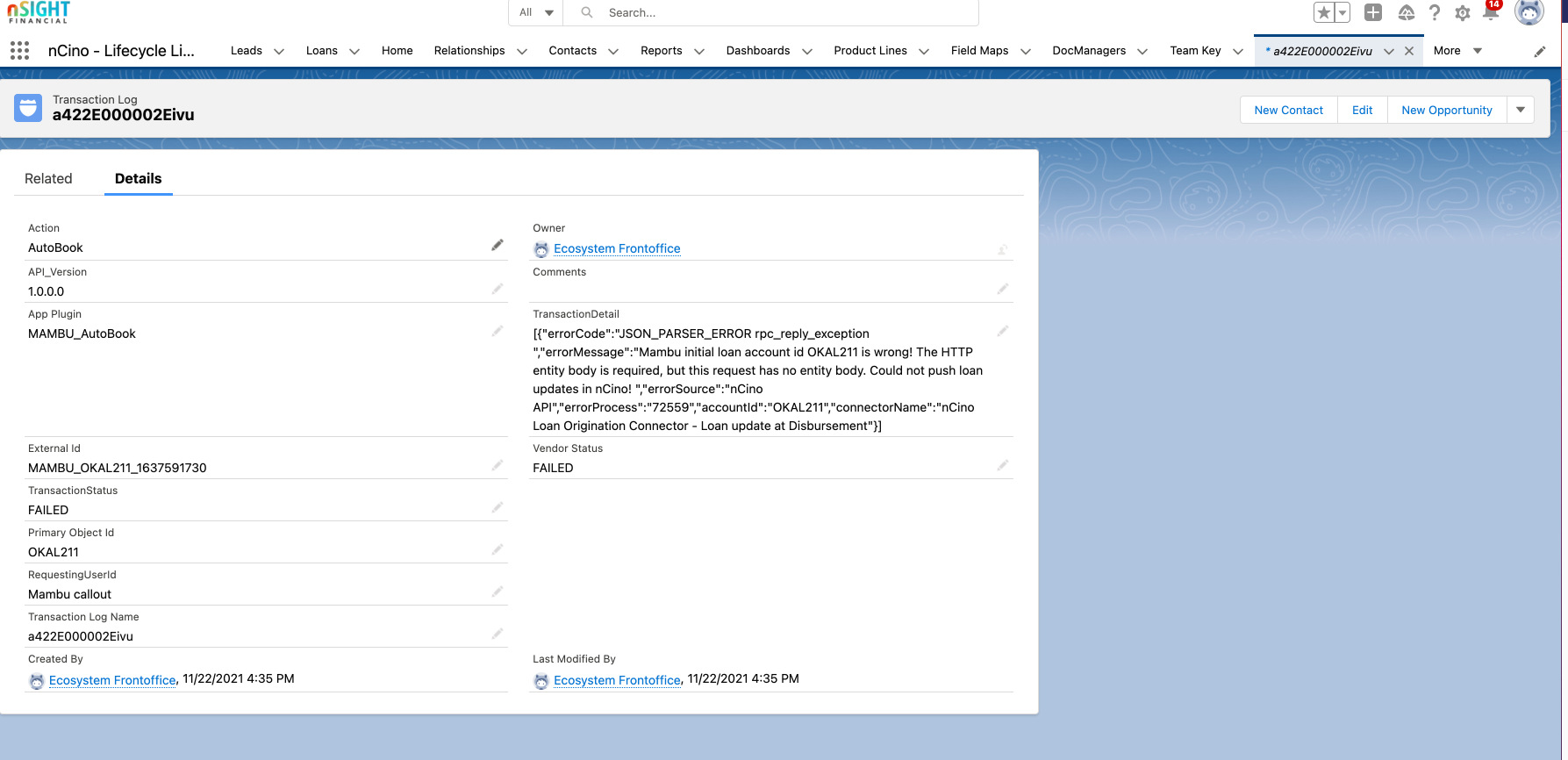Action-based Updates
Action-based updates refer to:
- Disbursement
- Disbursement adjustment
- Repayment
- Repayment adjustment
- Loan close
- Loan in arrears
These events in Mambu are synced to nCino. Please refer to loan account life cycles and states for more information on each action.
Please Note:
As a precondition, the loan account should be booked in nCino and approved in Mambu.
Loan disbursement in Mambu
When a loan is disbursed in Mambu, the following updates happen in nCino:
| Loan Type | Fields updated in nCino |
|---|---|
| Dynamic or Fixed | - Amount Outstanding- Arrears Date- Availability from Core- Core Last Update- Current Interest Rate- First Payment Date- Mambu Loan Id- Maturity Date- Monthly Payment (including fees)- Next Payment Due- Next Payment Principal Amount- Next Payment Interest Amount- Principal Balance- Total Arrears Amount Due- Total disbursed- Wire Date |
| Revolving Credit | - Approved For Amount- Arrears Date- Availability from Core- Amount Outstanding- Current Interest rate- Core Last Update- Flat Amount Repayment- Mambu Loan Id- Percentage of Principal to Pay- Percentage of Total Due to Pay- Principal Balance- Total Arrears Amount Due- Total Disbursed- Wire date |
| Tranched | - Amount Outstanding- Approved For Amount- Arrears Date- Availability from Core- Core Last Update- Current Interest rate- First Payment Date- Mambu Loan ID - Maturity Date- Monthly Payment(including fees)- Next Payment Due- Next Payment Principal Amount- Next Payment Interest Amount- Principal Balance- Total Arrears Amount Due- Total Disbursed- Wire date |
Please Note:
For tranched loans, besides updating the fields indicated in the table, the transaction request created with each tranche flow Update tranche from nCino to Mambu is also updated with: Amount Funded(tranche amount) and Completed Date(tranche disbursement date).
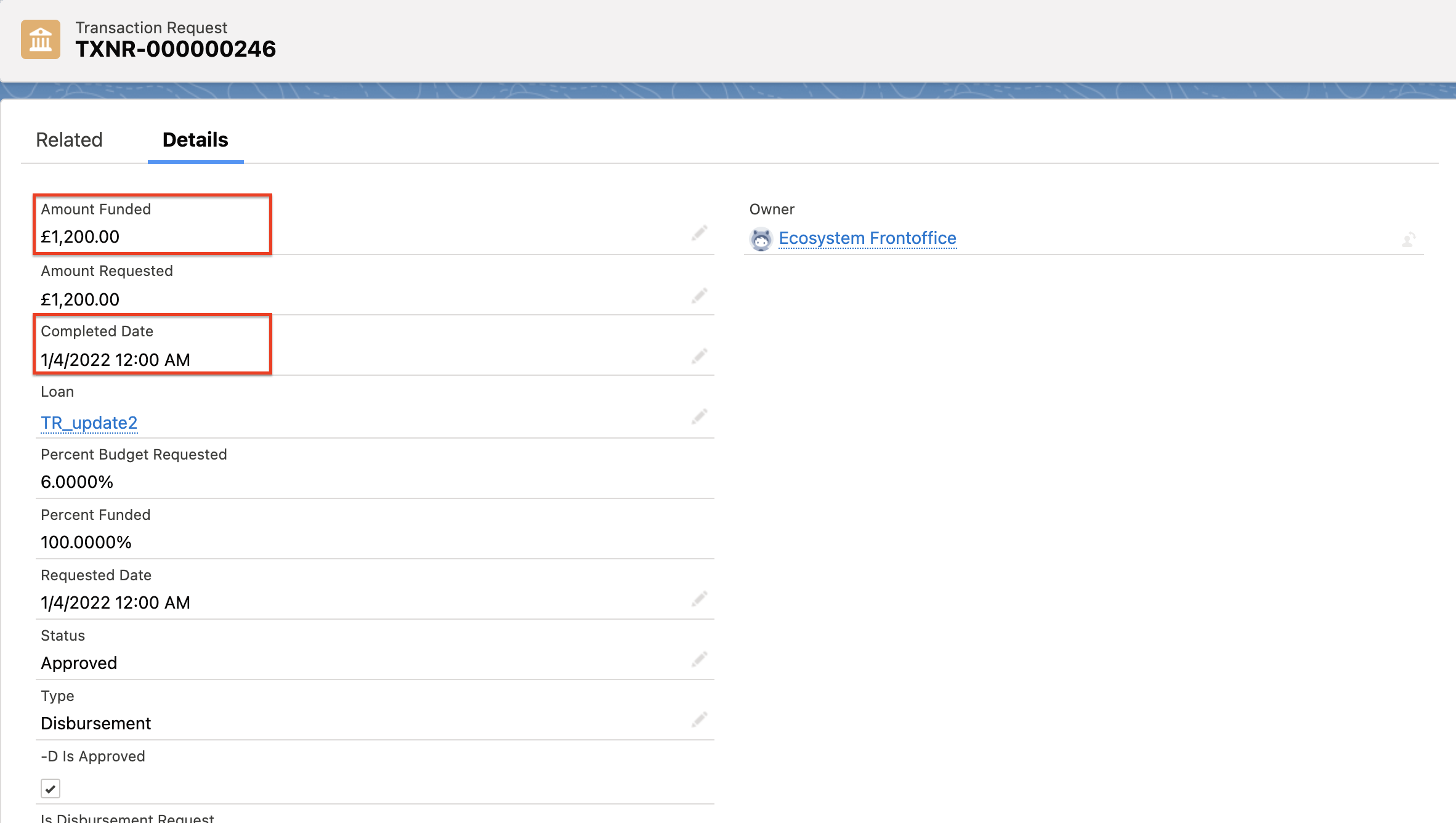
Loan disbursement adjustment in Mambu
When a loan disbursement in adjusted in Mambu, the following updates happen in nCino:
| Loan Type | Fields updated in nCino |
|---|---|
| Dynamic or Fixed | The original loan account deletes all the fields updated at loan disbursement and the refinanced loan account updates: - Amount Outstanding- Arrears Date- Availability from Core- Core Last Update- First Repayment Date- Maturity Date- Monthly Payment- Next Payment Due- Next Principal Due- Next Interest Due- Principal Balance- Total Arrears Amount Due- Total Disbursed- Wire Date |
| Revolving Credit | - Amount Outstanding- Approved For Amount- Arrears Date- Availability from Core- Core Last Update- Current Interest rate- Flat Amount Repayment- Percentage of Principal to Pay- Percentage of Total Due to Pay- Principal Balance- Total Arrears Amount Due- Total Disbursed- Wire dateFor the first disbursement adjustment all the fields updated initially, except for refinanced and rescheduled loan accounts, are deleted. |
| Tranched | - Amount Outstanding- Approved For Amount- Arrears Date- Availability from Core- Core Last Update- Current Interest rate- First Payment Date- Maturity Date- Monthly Payment (including fees)- Next Payment Due- Next Payment Principal Amount- Next Payment Interest Amount- Principal Balance- Total Arrears Amount Due- Total Disbursed- Wire dateFor the first disbursement adjustment all the fields updated initially, except for refinanced and rescheduled loan accounts, are deleted. |
Please Note:
For tranched loans, besides updating the fields indicated in the table, the transaction request created with each tranche flow Update tranche from nCino to Mambu is also updated with: Amount Funded (null) and Completed Date(null).
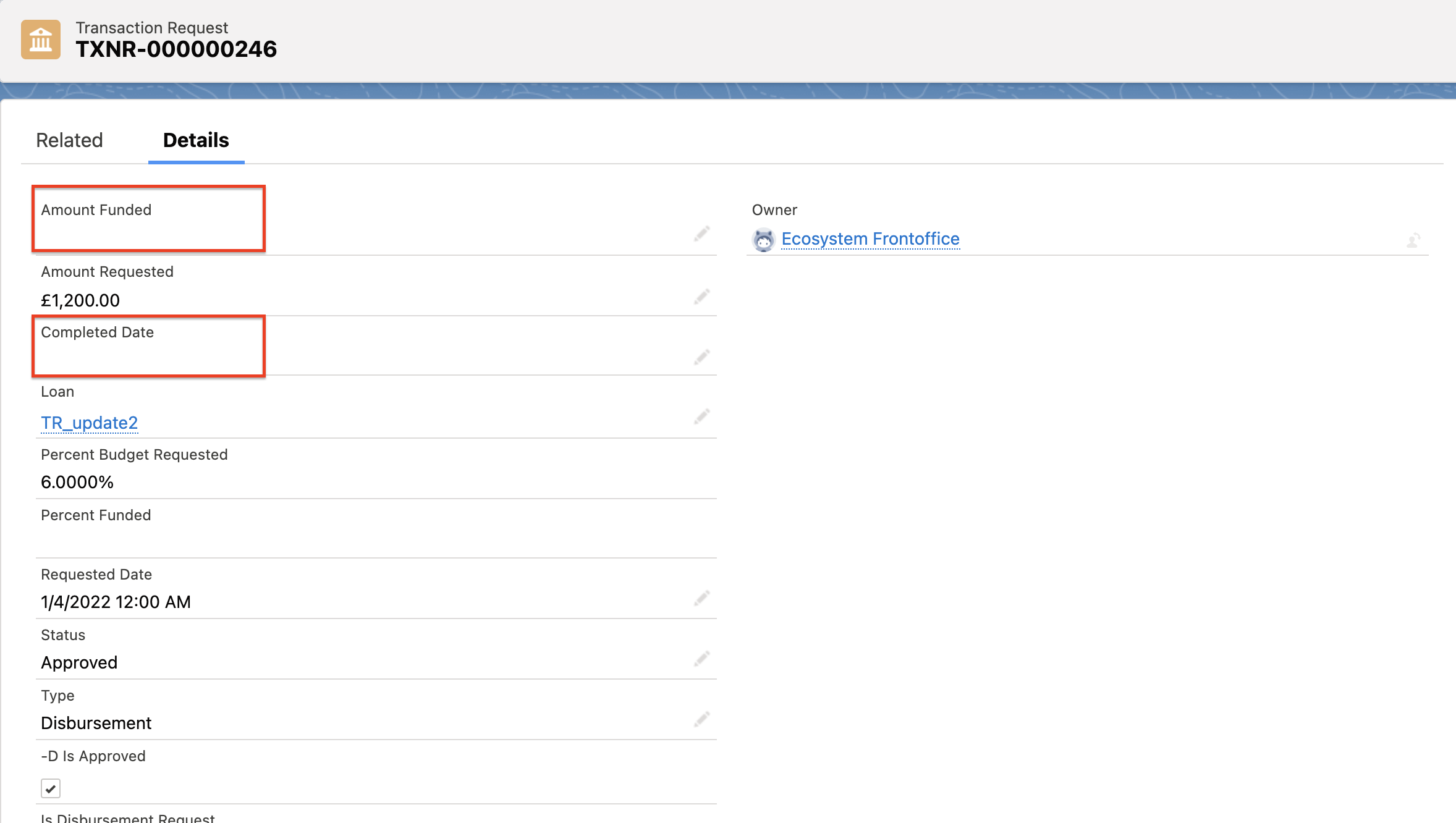
Loan repayment and loan repayment adjustment in Mambu
When a loan repayment or loan repayment is adjusted in Mambu, the following updates happen in nCino:
| Loan Type | Fields updated in nCino |
|---|---|
| Dynamic or Fixed | - Amount Outstanding- Arrears Date- Core Last Update- Current Interest Rate- Last Pay Date- Maturity Date- Monthly Payment (including fees)- Next Payment Due- Next Payment Principal Amount- Next Payment Interest Amount- Payoff Date- Principal Balance- Total Arrears Amount Due |
| Revolving Credit | - Amount Outstanding- Approved For Amount- Arrears Date- Available Amount- Core Last Update- Current Interest Rate- Flat Amount Repayment- Last Pay Date- Percentage of Principal to Pay- Percentage of Total Due to Pay- Principal Balance- Total Arrears Amount Due |
| Tranched | - Amount Outstanding- Arrears Date- Core Last Update- Current Interest Rate- Last Pay Date- Payoff Date- Principal Balance- Maturity Date- Monthly Payment(including fees)- Next Payment Due- Next Payment Principal Amount- Next Payment Interest Amount- Total Arrears Amount Due |
Loan in arrears in Mambu
When a loan is in arrears in Mambu, the following updates happen in nCino:
| Loan Type | Fields updated in nCino |
|---|---|
| Dynamic or Fixed | - Amount Outstanding- Arrears Date- Core Last Update- Current Interest Rate- Monthly Payment (including fees)- Next Payment Due- Next Payment Principal Amount- Next Payment Interest Amount- Principal Balance- Total Arrears Amount Due |
| Revolving Credit | - Amount Outstanding- Arrears Date- Core Last Update- Flat Amount Repayment- Percentage of Principal to Pay- Percentage of Total Due to Pay- Principal Balance- Total Arrears Amount Due |
| Tranched | - Amount Outstanding- Arrears Date- Core Last Update- Monthly Payment(including fees)- Next Payment Principal Amount- Next Payment Interest Amount- Next Payment Due- Principal Balance- Total Arrears Amount Due |
Loan close in Mambu
When a loan is closed in Mambu, the following updates happen in nCino, and all other fields are deleted:
| Close Type | Fields updated in nCino |
|---|---|
| Close with payoff | - Payoff Date- Stage = CLOSED- Status = REPAID |
| Close with writtenoff | - Stage = CLOSED- Status = WRITTEN_OFF |
| Close with all obligations met | - Payoff Date- Stage = CLOSED- Status = REPAID |
| Close with withdrawn | - Stage = CLOSED- Status = WITHDRAWN |
| Close with rejected | - Stage = CLOSED- Status = REJECTED |
Please Note:
The undo close operation in the Mambu UI is not handled by Mambu Process Orchestrator (MPO) and does not trigger an update in nCino.
If any of the processes fail
If there is an error while triggering a Mambu webhook, a transaction log is created. This log stores the transaction status of the flow, along with other details. Vendor Status and Transaction Status are set to FAILED.
Example of a transaction log after an error in the Loan Disbursement Webhook Trigger (Mambu) flow.