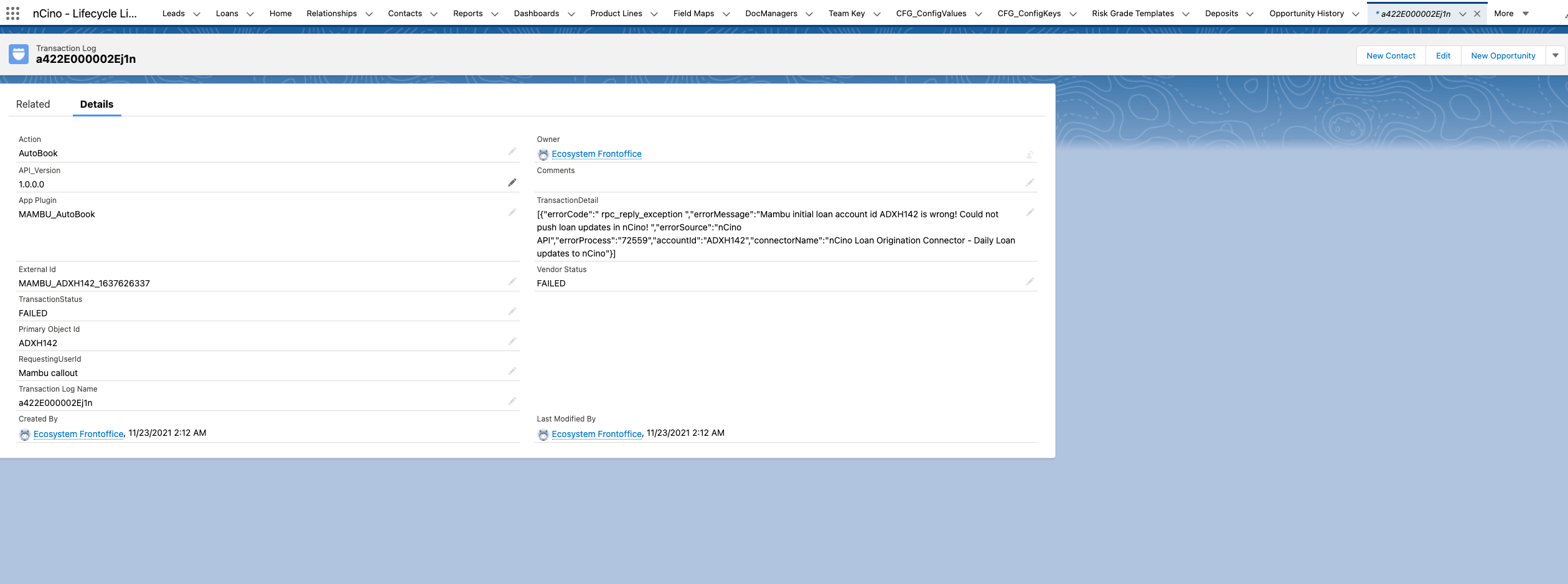Daily Loan Account Updates
End of day (EOD) jobs are typically carried out at midnight and handle actions such as:
- Applying accrued interest
- Updating accounts based on changes to the underlying product
- Automatic closure of fully paid off loans
- Applying fees and penalties
- Locking loans which are in arrears and other actions
These events in Mambu are synced to nCino. Please refer to Automatic End of Day Actions for more information on each action.
Please Note:
As a precondition, the loan account should be booked in nCino and approved and disbursed in Mambu. The filter criteria is loan accounts with the state ACTIVE or ACTIVE_IN_ARREARS.
This daily synchronization extension is optional. If enabled it runs for all loans originated from nCino and may take a long time to complete for banks with many accounts.
End of day jobs in Mambu
When end-of-day jobs run in Mambu, the following updates happen in nCino:
| Loan Type | Fields updated in nCino |
|---|---|
| Dynamic or Fixed | - Amount Outstanding- Arrears Date- Core Last Update- Current Interest Rate- Last Pay Date- Maturity Date- Monthly Payment (including fees)- Next Payment Due- Next Payment Principal Amount- Next Payment Interest Amount- Payoff Date- Principal Balance- Total Arrears Amount Due |
| Revolving Credit | - Amount Outstanding- Approved For Amount- Arrears Date- Available Amount- Core Last Update- Current Interest Rate- Flat Amount Repayment- Last Pay Date- Percentage of Principal to Pay- Percentage of Total Due to Pay- Principal Balance- Total Arrears Amount Due |
| Tranches | - Amount Outstanding- Arrears Date- Core Last Update- Current Interest Rate- Last Pay Date- Payoff Date- Principal Balance- Maturity Date- Monthly Payment (including fees)- Next Payment Due- Next Payment Principal Amount- Next Payment Interest Amount- Total Arrears Amount Due |
Please Note:
This extension is not recommended for accounts with a high number of installments: more than 250 installments stalls the flow. Additionally, loan accounts that are not synchronized in both systems in the nCino to Mambu direction are not updated. These are commonly accounts which have many manual actions in both applications
If the flow fails
If an error occurs while triggering the Daily Loan updates to nCino flow, a transaction log is created. This log stores the transaction status of the flow, along with other details. Vendor Status and Transaction Status are set to FAILED.
Example of a transaction log after an error in the Daily Loan updates to nCino flow.