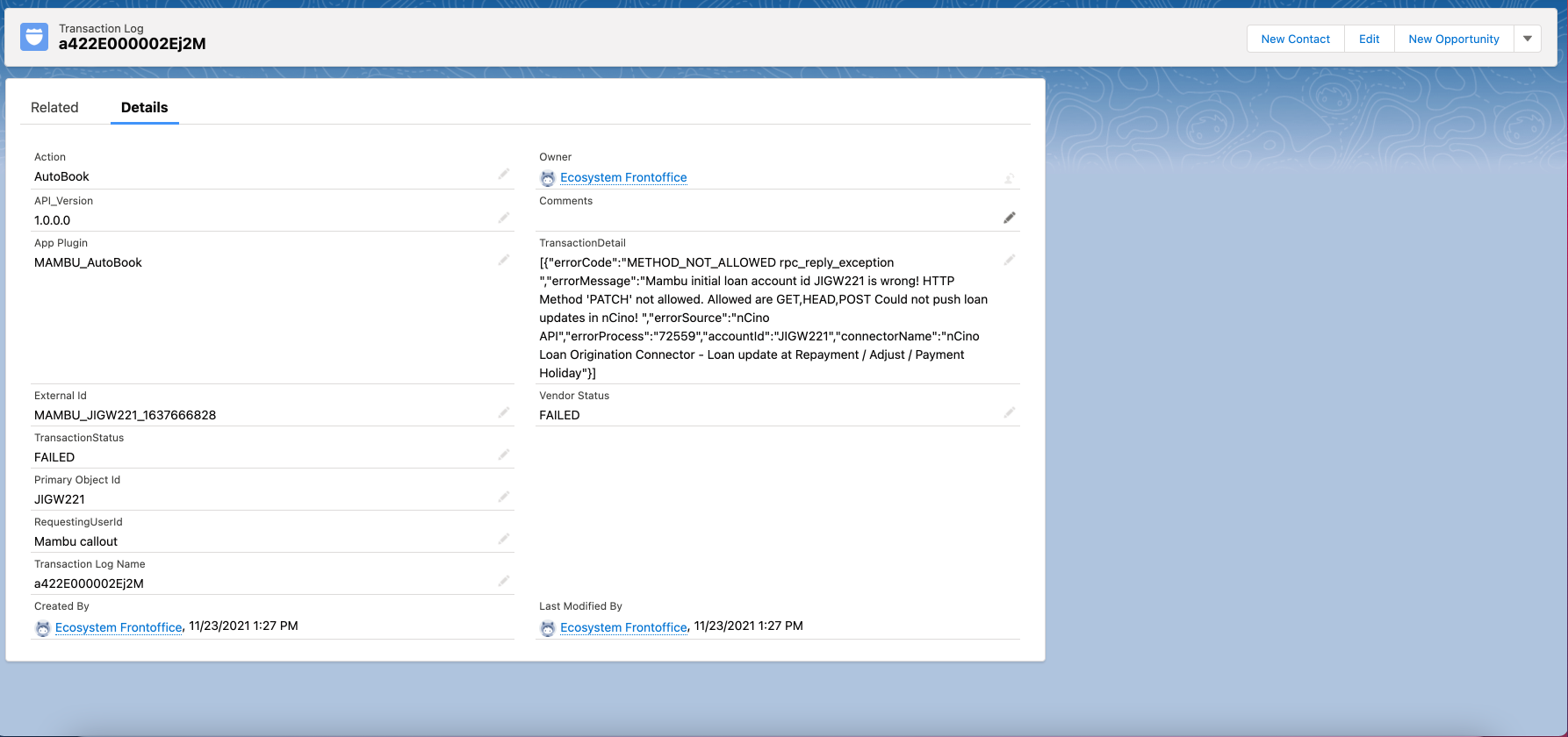Payment Holiday Updates
The payment holiday feature allows you to add grace installments to a loan account at any time, extending the length of the loan schedule by the number of new grace installments added. A loan account can still accrue interest during the payment holiday, although that interest is only applied after the payment holiday period has ended.
Please Note:
The payment holiday feature can only enabled for specific loan product configurations. Please refer to Payment Holidays for more information.
Payment holidays in Mambu
Once the changes for the payment holiday are done and the credit officer sets the payment holiday custom field created during Mambu setup to YES, a loan account activity webhook is triggered that updates the following nCino fields:
| Product Type | Fields updated in nCino |
|---|---|
| Dynamic or Fixed | - Amount Outstanding- Arrears Date- Core Last Update- Current Interest Rate- Last Pay Date- Maturity Date- Monthly Payment (including fees)- Next Payment Due- Next Payment Principal Amount- Next Payment Interest Amount- Payoff Date- Principal Balance- Total Arrears Amount Due |
Please Note:
Payment holidays updates must be made manually in Mambu using the Edit schedule option. After adding the payment holidays installments to the loan schedule, the Credit Officer can open the Loan Details section and set the custom field created at Mambu setup to YES.
If the flow fails
If any errors occurs in the Loan update at Repayment / Adjust / Payment Holiday flow, a transaction log is created. This log holds the transaction status of the flow, along with other details. Vendor Status and Transaction Status are set to FAILED.
Example of a transaction log after an error in the Loan update at Repayment / Adjust / Payment Holiday flow.